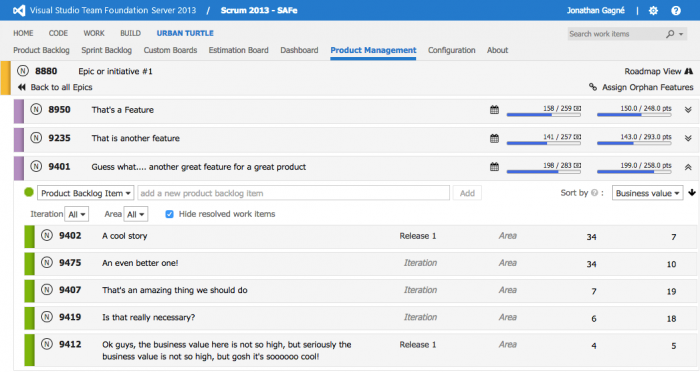New Release, New Product Management!
Urban Turtle’s Product Management Feature will help Product Owners organize their business requirements into a single TFS project whether you want to manage a small, large or multiple team projects within the same TFS project.
This feature will help you to:
- Organize your user stories
- View business value progress statistics
- View effort progress statistics
- Plan your product using a roadmap
- Assign and visualize the business value of deliverables
The Product Management offers you a way to organise and group related stories under several levels of containers. Most frameworks use this higher-level product structure as a mean to manage a portfolio. Each framework has its own definition of what a portfolio is, Urban Turtle gives you the flexibility to use the structure you prefer.
Some examples of common product structures are:
- When using a Scrum terminology, we typically group Stories within an Epic. Some teams also group their Epics within Themes when they need more classification.
- Microsoft, in it’s Agile Portfolio White Paper proposes to group Product Backlog Items under Features which are then grouped within Initiatives. Following their definition, the portfolio is composed of both Features and Initiatives.
- The Scaled Agile Framework groups Stories under Features which are then grouped under Epics. Epics represents SAFe’s Portfolio level.
If you run a smaller project or if you feel that a three-level hierarchy is too much, you can also configure your Product Management to use a two-level hierarchy. For example you could configure Epics containing Stories or if you are using Microsoft Scrum 2013 Process Template you could use Features containing Product Backlog Items and Bugs.
Progress Statistics
Looking at Features, you have the ability to see the advancement of a given Feature’s delivery in terms of both business value and efforts.
You can take a closer look at the advancement of a Feature’s work items in terms of effort or business value by holding the mouse pointer over their respective progress bars on the Feature. This will show a tooltip containing more details on the progress.
Plan your development using the Roadmap
By clicking on the calendar icon on a Feature, you can set the Feature’s start and end dates. The start date represents when the development team is expected to start working on the feature. The end date represents the expected completion date of a Feature. For the sake of planning it is best to set an end date that matches the date at which you expect to release the feature to your end-users.
This roadmap should be used as starting point for a discussion between the Product Owner and the management team concerning development priorities and release strategies.
Go get it!
You are now convinced that you need that new super version of the Product Management, well don't wait anymore and click here to download Urban Turtle 4.23. As you know Urban Turtle is always evolving and the Product Management will continue to get better. So don't be shy and tell us what you think we should do to improve that feature.
Stay tuned for more news and release folks!