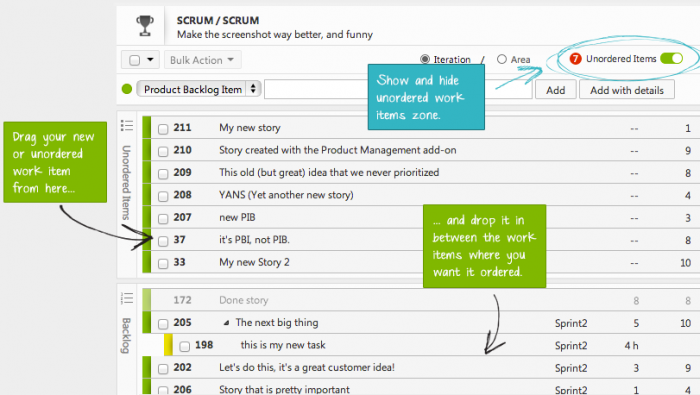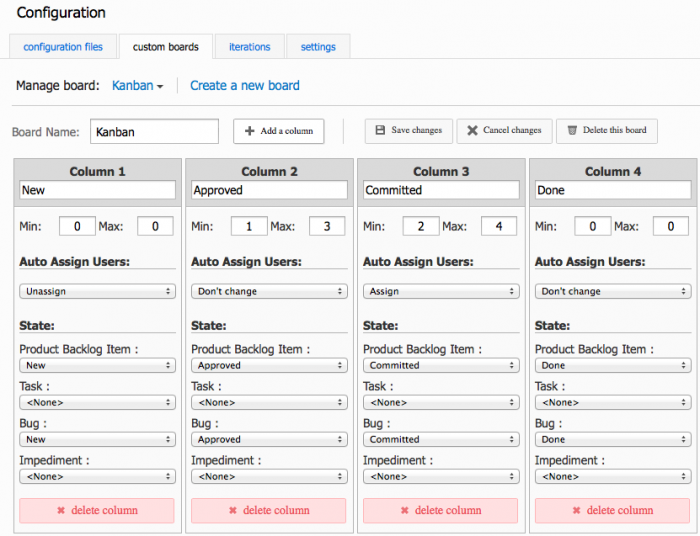Urban Turtle 4.16: Bring order to your backlog
 Urban Turtle has always made it easy to add items to your backlog. We introduced the Quick Add functionality back in Urban Turtle 2010 and it's proven to be quite a popular feature. With the introduction of the Product Management add-on, we added a new way to define your development projects in terms of product backlog items. It seems that these features have lead to some difficulties when it comes to managing your backlog.
Urban Turtle has always made it easy to add items to your backlog. We introduced the Quick Add functionality back in Urban Turtle 2010 and it's proven to be quite a popular feature. With the introduction of the Product Management add-on, we added a new way to define your development projects in terms of product backlog items. It seems that these features have lead to some difficulties when it comes to managing your backlog.
One of the most glaring issue has been to try and find out what work is properly ordered and what items have yet to be prioritized. In the latter case, these items are most often newly created items. Given that, by default, their backlog priority is set to 0, they would usually appear at the top of the backlog, effectively changing the priority of existing items.
With Urban Turtle 4.16, we are introducing a new way of looking at your product backlog. We thought it would be best if the backlog was effectively split in two: a list of unordered, or new, items, and the actual backlog.
List of unordered items
The list of unordered items is where new items appear by default. When you create a work item using the Quick Add functionality on the Product Backlog, it will get added to the list of unordered items. From there, you can properly order the item on the backlog if need be by scrolling to the intended position, dragging the item and dropping it on the backlog.
You'll no longer wonder who added items to your nicely groomed backlog without your knowledge. You might choose not to prioritize the new items and move them to a separate iteration for review. It's all about empowering the Product Owner, who, as the name implies, should be the sole responsible for what gets added to the backlog.
Automatic assignment on the Custom Boards
Urban Turtle as always had the ability to automatically assign an item to a user when moving it across the Sprint Backlog. Many customers have asked if this feature existed for the Custom Boards. We just never came around to implementing it, until now. We're glad to introduce automatic assignment on the Custom Boards.
From the configuration, it is easy to specify which columns will assign the item to the current user or un-assign it. Obviously, you can also choose not to change the assignee, as is the current default for the Custom Boards.
TFS 2013 Update 2 support
Finally, while we don't have anything to show at this moment, I believe it is worth mentioning that we are hard at work at adding support for TFS 2013 Update 2. We have faced some significant hurdles but we are still on track to release a compatible version as soon as the RTM release of Update 2 is made available.
For now, we invite you to download and install Urban Turtle 4.16 and play with the new functionalities. We are looking forward to your feedback.
Until next month!