We too, aim for the goal! Urban Turtle 4.15 is out!
 Fresh off an outstanding olympic performance from our Canadian hockey teams, both female and male, we bring you the latest update to the gold standard in Agile project management tools for TFS: Urban Turtle 4.15. While we were not watching our teams rule the competition, we managed to work in several new features and improvements. Many of them stem from user feedback, read on to find out if yours made the cut this month.
Fresh off an outstanding olympic performance from our Canadian hockey teams, both female and male, we bring you the latest update to the gold standard in Agile project management tools for TFS: Urban Turtle 4.15. While we were not watching our teams rule the competition, we managed to work in several new features and improvements. Many of them stem from user feedback, read on to find out if yours made the cut this month.
New Selection menu and Bulk Action menu improvements
We've received many comments regarding the multi-select support in Urban Turtle and the associated Bulk Action menu. One glaring issue was that there was no way to select or deselect all work items in one go. We're introducing a new Selection menu to go along the Bulk Action menu, which may have been missed by some of you. The Bulk Action menu was hidden in Urban Turtle until you selected at least one work item, and even then, it wasn't all that obvious that a new menu had appeared. We took this feedback and decided to leave the Selection and Bulk Action menus on-screen at all times and simply enable the Bulk Action menu when items are selected. We believe this really improves usability on the Product Backlog.
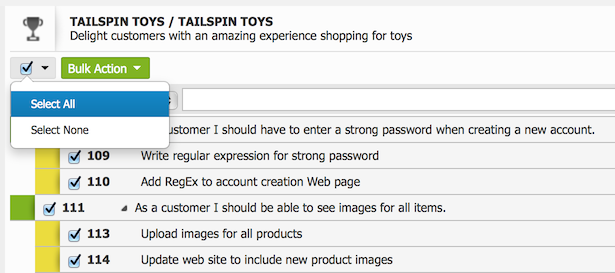
Customers also suggested that we add this multi-selection support to the Product Management to apply bulk actions to product backlog items under features. As we were working on the new menus, we made sure that they could be easily ported to the Product Management, and sure enough, that's what ended up happening.
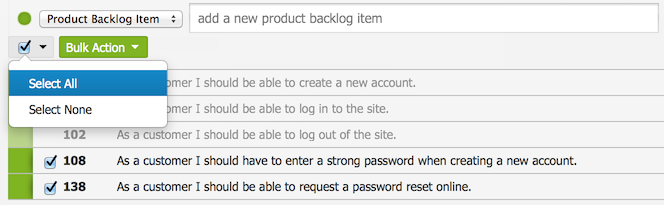
Time Scale menu on the Roadmap View
When we introduced the Roadmap View in the Product Management add-on, we chose a fixed scale displaying months to weeks. Well obviously we all have different time frames for the features we plan on delivering, so it made perfect sense to allow you to change the scale. With the new Scale menu on the Roadmap View, you now have the choice between four different views: Year, Month, Week, Day.
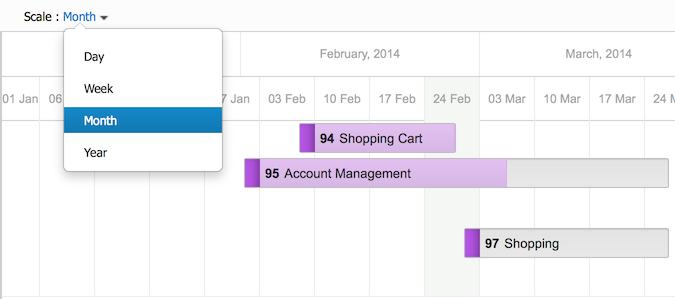
Reports menu and the Story Points Burndown
Some of you really missed the Story Points Burndown from Urban Turtle 2010 and so it is making its comeback in version 4.15. As its name implies, this report allows you to follow progress on work using the effort field (story points) instead of remaining work (which is usually in hours). With the standard templates, this basically means that the Hour Burndown tracks progress on Task work items while the Story Points Burndown tracks progress on Product Backlog Items or User Stories. Both reports are available on the Product Backlog, Sprint Backlog and Custom Boards add-ons.
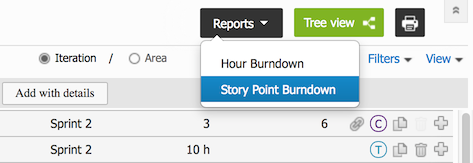
A side note worth pointing out: PBIs or stories are considered done when their state is set to the one mapped to the last column of the Sprint Backlog board.
Are we done yet?
Of course not! I don't think we'll ever see the day when we stop improving on this product. This new release contains many other improvements and bug fixes which add up to a pretty sizeable release. We have a lot more on the plate, and you feedback keeps it full. While not every user suggestion makes the cut, we are committed to listening to your comments and evaluating each suggestion that you make. So keep on posting them on our community support site, and we'll keep on listening. And don't forget to upgrade!