More than meets the eye: Urban Turtle 4.13 is here!
This has been an exciting year for us here at Urban Turtle. The product has grown leaps and bounds since the beginning of the year. We are also now shipping the same product for two different version of TFS, something we had never done before. We are quite proud of the new features we've implemented and we are looking forward at everything that's coming for the next year. But for now, before year's end, we thought we'd give you a small present with our twelfth consecutive monthly release: Urban Turtle 4.13.
On the big screen
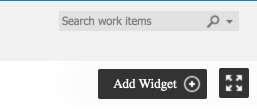 We introduced the Dashboard add-on a while ago and it's proven quite popular with our customers, deservedly so. We also know people like to show off, especially when our dashboard widgets make any burndown chart look good. This is why we are introducing a new TV Mode designed to display all your dashboard widgets without any chrome. Just your data, on the big screen. Simple!
We introduced the Dashboard add-on a while ago and it's proven quite popular with our customers, deservedly so. We also know people like to show off, especially when our dashboard widgets make any burndown chart look good. This is why we are introducing a new TV Mode designed to display all your dashboard widgets without any chrome. Just your data, on the big screen. Simple!
Printable Backlog
Another long lost feature from Urban Turtle 2010 is making a return in Urban Turtle 4.13. From the Product Backlog, it is now possible to create a printable version of your backlog. Backlog items are rendered as index cards on a PDF file that you can save to disk or print. We know that many of you liked to print the cards, cut them and stick them to their actual card wall. So this ones's for you!
Telling dates
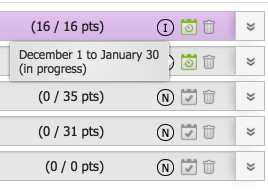 The Product Management add-on is a major area of focus for our team and we've made some improvements to make it even more useful. First on the list are the new date icons and tooltips on features. Previously, it was rather annoying having to mouse over the features' date icon to determine if dates were set or what the dates were. With Urban Turtle 4.13, the date icon will now change depending on the dates that are set on the feature. You'll get a quick visual cue for when dates are set or not, but also for whether or not the target date is past due. Along with the progress bar on each feature, you get a quick way to visualize progress on your project features.
The Product Management add-on is a major area of focus for our team and we've made some improvements to make it even more useful. First on the list are the new date icons and tooltips on features. Previously, it was rather annoying having to mouse over the features' date icon to determine if dates were set or what the dates were. With Urban Turtle 4.13, the date icon will now change depending on the dates that are set on the feature. You'll get a quick visual cue for when dates are set or not, but also for whether or not the target date is past due. Along with the progress bar on each feature, you get a quick way to visualize progress on your project features.
Filtering options
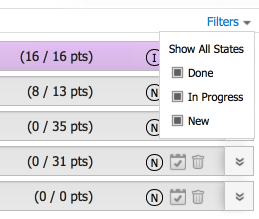 As people start using the Product Management add-on and as work progresses on features, they asked us for a way to hide those that get completed. There was no easy way to determine just when a feature is complete. At first you'd think that when the progress bar reaches 100%, then you should consider it done. However, this easy solution is not always practical as features are often considered complete even though not all product backlog items linked to them are done. Most of the time, features are complete when you hit the sweet spot between good enough and nice-to-haves. Thus, we thought we'd simply give users the power to hide features based on their TFS state. Resolved, complete, done, you pick the states that make sense for you. Quick and easy!
As people start using the Product Management add-on and as work progresses on features, they asked us for a way to hide those that get completed. There was no easy way to determine just when a feature is complete. At first you'd think that when the progress bar reaches 100%, then you should consider it done. However, this easy solution is not always practical as features are often considered complete even though not all product backlog items linked to them are done. Most of the time, features are complete when you hit the sweet spot between good enough and nice-to-haves. Thus, we thought we'd simply give users the power to hide features based on their TFS state. Resolved, complete, done, you pick the states that make sense for you. Quick and easy!
Settings Tab
A common source of confusion with Urban Turtle that's been reported to us several times is the way child work items are moved (or not) along with their parent on the Product Backlog. It has never been obvious, but the logic has been that you can only move what you see. This meant that when filters were applied, it would be possible to orphan work items and this often happened with tasks. With Urban Turtle 4.13, we're introducing a new setting which will give you control over this logic. You will now have the option to move all child work items, filtered or not, along with their parent. It's off by default, but you can easily change it via the new Settings tab on the Configuration page. Just note that there is one exception to this setting and it's that work items considered Done (mapped to the last column of the Sprint Backlog) are never moved in Urban Turtle to preserve an accurate portrait of work completed.
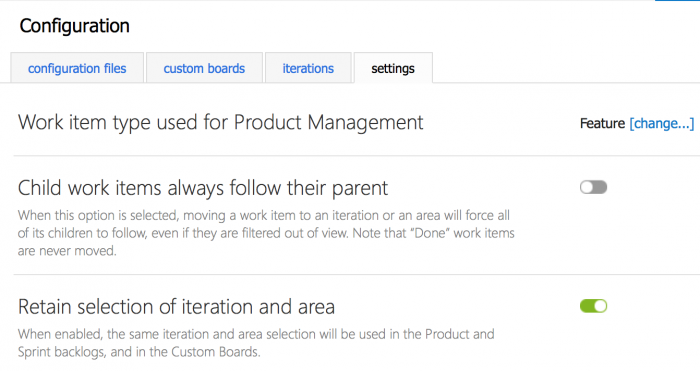
Since the Settings tab was looking pretty sparse, we thought of going for a quick win and bringing back the "Retain Selection Across Boards" option from Urban Turtle 2010. When selected, the same iteration and area selection will be used for the Product Backlog, the Sprint Backlog and the Custom Boards.
More than meets the eye
It may not be obvious at first glance, but this release is full of improvements and (gasp!) bug fixes. Don't believe me? Check out the release notes! Several of the included changes actually stem from customer feedback so if you've been meaning to let us know about something you like or dislike in the product, don't hesitate. We consider each customer request and you can contact us via our community support site, email, phone. Heck, you could even drop by in person!
On the behalf of the Urban Turtle team, I would live to extend my best wishes to all of our customers for the upcoming holidays. Until next year!