Like the sun piercing a gray november sky: Urban Turtle 4.12 is out!
It's been a productive month of November for us here at Urban Turtle. Our efforts were twofold. First, we really improved the overall experience for trial users of our online demo instance. Secondly, we ironed out some of the kinks that have been reported either by you, our dear customers or by ourselves, since we're also avid users of the Turtle. And yet, we managed to squeeze in a few new features, for good measure. Read on for the details.
Improved Online Trial Experience
It's likely that existing customers will not see any obvious benefit (for them) to us spending time working on the online trial experience. However, we made a fabulous discovery while developing and selling Urban Turtle. It's a grand concept whose brilliance is only matched by its own simplicity:
- 1. Create kick-ass software
- 2. Attract customers
- 3. Make money
- 4. Rinse and repeat
So, in the end, having an outstanding first experience with our product for trial users is key to us delivering more kick-ass software to you. Simple!
Our online demo server is now configured to re-create a set of comprehensible data on a daily basis with presets for some of the features which require configuration on the part of the users. Improving the first-use experience of the dashboard proved more difficult based on the fact that it requires historical data to function properly. We've decided to invest some time and energy into creating a slick video presentation of this invaluable add-on. In case you missed it, here it is in all its streaming glory!
https://vimeo.com/80554492
Built-in support for the Feature work item type
With Team Foundation Server 2013, Microsoft introduced new features targeted towards enterprise-level Agile management such as Agile Portfolio Management. At that point, we had already been shipping the Product Management add-on with similar goals. These changes required the creation of a new work item type, and we just so happened to choose the same name. We did not directly support the official Feature work item type out of the box when we shipped Urban Turtle for TFS 2013. This proved problematic for some of our customers and we decided to make some changes to ensure a smooth integration of the default type. With Urban Turtle 4.12, the existing type will be automatically selected by Urban Turtle as the Feature work item type for the Product Management add-on.
As for users of Team Foundation Server 2012, we've streamlined the creation of the Feature work item type using existing types as the basis for the new one. This ensures better integration with the default process templates as well as with custom ones.
Show items that have changed in the last 24 hours
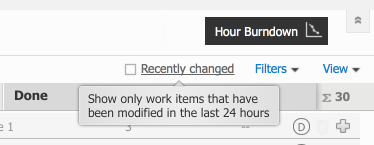 The Sprint Backlog and Custom Boards add-ons excel at tracking work in progress across the development team. They're also great tools which help facilitate daily scrum sessions. However, as daily scrums occur on a... well... daily basis, work that's been completed days before and work that won't be started for a few days may be irrelevant to the current session. As requested by our customers, we have implemented a new filter which only displays work items that have been changed during the last 24 hours. This should make your stand-up meetings go a lot smoother and should hopefully let you get back to work faster!
The Sprint Backlog and Custom Boards add-ons excel at tracking work in progress across the development team. They're also great tools which help facilitate daily scrum sessions. However, as daily scrums occur on a... well... daily basis, work that's been completed days before and work that won't be started for a few days may be irrelevant to the current session. As requested by our customers, we have implemented a new filter which only displays work items that have been changed during the last 24 hours. This should make your stand-up meetings go a lot smoother and should hopefully let you get back to work faster!
Color cue on the Quick Add panel
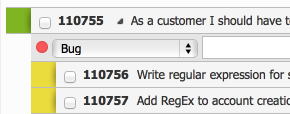 The Quick Add panel is the fastest way to decompose a product backlog item into actual tasks. The problem is, it can be so fast that you may not realize that you have not chosen the right work item type before pressing the Enter key. And since you can't easily convert a work item to a new type, you get stuck with a stranded work item that needs to be set to the Removed state in order to hide it from Urban Turtle. Furthermore, you have the repeat the creation process, making sure the right type is selected. This is a frustrating experience to anyone who's experienced it, yours truly included. One of our customers proposed that we add a visual cue similar to the colored square that we use to help distinguish work items based on their type. And so we did! Being entirely unobtrusive, this new feature actually works without you realizing it. A colored circle is now displayed on the Quick Add panel using the color configured for the selected work item type. Our eyes have this weird way of picking up stuff without our consent, but somehow, if the color is wrong, you will know. Well, unless you're color-blind that is, like Francis, our support guru extraordinaire. He's still wondering why we're so excited about this!
The Quick Add panel is the fastest way to decompose a product backlog item into actual tasks. The problem is, it can be so fast that you may not realize that you have not chosen the right work item type before pressing the Enter key. And since you can't easily convert a work item to a new type, you get stuck with a stranded work item that needs to be set to the Removed state in order to hide it from Urban Turtle. Furthermore, you have the repeat the creation process, making sure the right type is selected. This is a frustrating experience to anyone who's experienced it, yours truly included. One of our customers proposed that we add a visual cue similar to the colored square that we use to help distinguish work items based on their type. And so we did! Being entirely unobtrusive, this new feature actually works without you realizing it. A colored circle is now displayed on the Quick Add panel using the color configured for the selected work item type. Our eyes have this weird way of picking up stuff without our consent, but somehow, if the color is wrong, you will know. Well, unless you're color-blind that is, like Francis, our support guru extraordinaire. He's still wondering why we're so excited about this!
Duplicate work items
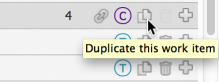 An under-appreciated feature from Urban Turtle 2010, the Duplicate quick action is making its long overdue comeback. It's a great way to duplicate common tasks and move them to other product backlog items. This was again a customer request that prompted us to port this feature.
An under-appreciated feature from Urban Turtle 2010, the Duplicate quick action is making its long overdue comeback. It's a great way to duplicate common tasks and move them to other product backlog items. This was again a customer request that prompted us to port this feature.
Got feedback? This way please.
As always, we're eagerly awaiting your feedback on this release, and on anything that you'd like to see improved or (gasp!) fixed in Urban Turtle. We're all ears, and as this release proves, we actually consider customer requests for inclusion in future releases. We'd like Urban Turtle to feature a little more of you in the future, so don't be shy. We know that our community support site is not the most exciting of places to hang around, but we're there waiting to hear from you!
On the behalf of the Urban Turtle team, I'd like wish a great thanksgiving to our american neighbours. It's a sad day for turkeys, but it's a great day for turtles! So yay!