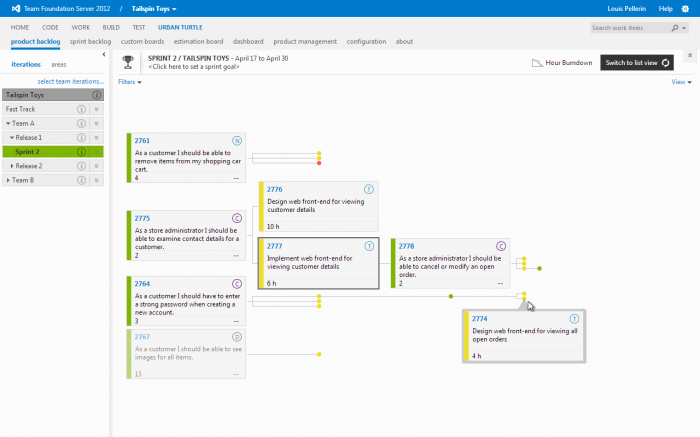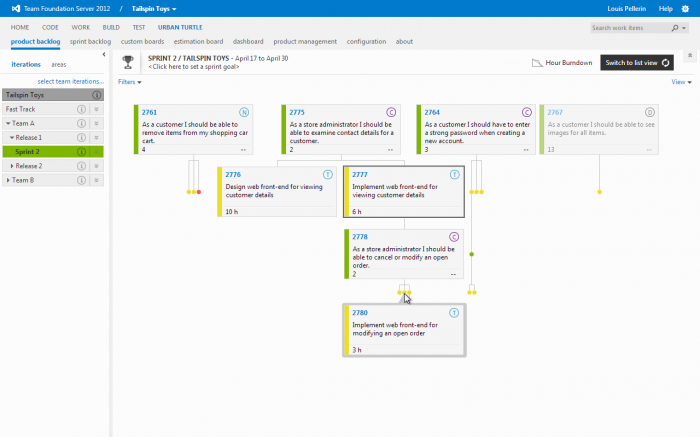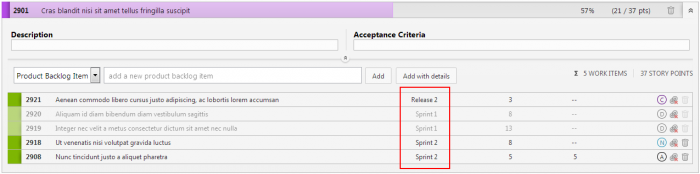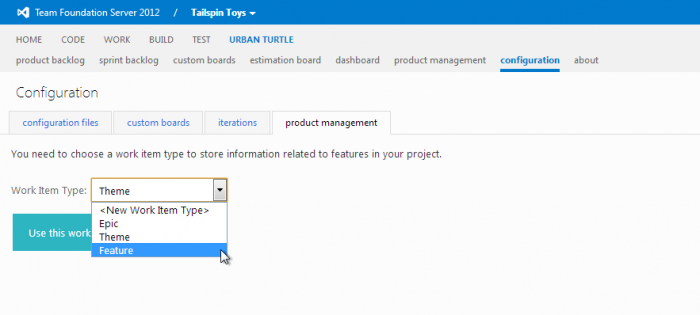Urban Turtle 4.10 - Shed new light on your backlog
Urban Turtle has always been about bringing innovation to the TFS platform and breaking new grounds. But, at the same time, we strive to provide users with simple solutions to complex problems encompassed in a compelling experience. To ensure that we meet these goals, we've never been afraid to release new tools early on to gather customer feedback as soon as possible. To us, this is the best way to deliver truly useful and practical solutions. Urban Turtle 4.10 introduces the Product Backlog Tree View, which is designed to shed new light on your backlog. It's an introduction, but there's much more to come in the future!
Product Backlog Tree View
Your vision can become blurry if you stare at the same thing for too long. As its name implies, this new feature gives you a different perspective on your product backlog. The tree view turns the flat product backlog list on its head and helps you see it in a different way. Sometimes, this is all you need to understand problems that may have gone unnoticed until now. While it doesn't provide much in the sense of functionality, its true power lies in what it will evolve into. This is just us laying the foundation for the future.
The tree view is designed to help you focus on the current selection. When highlighting a work item, branches will automatically collapse depending on the available space. Hovering collapsed items instantly brings up a popup card view. This means that you do not need to click another item to view it, possibly hiding the currently highlighted work item. Should you prefer a tree that goes from top to bottom instead of from left to right, this can easily be changed via the View menu. Finally, since the tree view is part of the Product Backlog add-on, it shares its filtering capabilities so you can really focus on what matters to you.
Improvements to the Product Management
A small but important change that we made to the Product Management was changing the ordering of backlog items. Since the beginning, these were sorted by backlog priority which meant mixing priorities across iterations. Obviously, the priority of backlog items in one iteration is in no way related to the priority of items in another and the ordering could be quite confusing. Starting with Urban Turtle 4.10, backlog items are now sorted by iteration dates followed by iteration path and then, by backlog priority. This should really help tidy things up!
As you know, the Product Management add-on requires the presence of a distinct Feature work item type. Since the release of the add-on, we've included the ability to automatically create this type which is based on the Product Backlog Item from the Scrum process template. However, this meant that customers which have already define such a work item type could not use existing work items with the Product Management. We've therefore made some changes to allow users to pick their own work item type to use as the Feature type in Urban Turtle. This type can be selected upon accessing the Product Management for the first item or by using the Configuration tab.
Help us help you!
More than ever, we really need your feedback to evolve the new Product Backlog Tree View feature into a mainstay of Urban Turtle. And for that, our community support site is the best place to share your experience and thoughts on this new functionality. So grab the new version and check it out! Oh, did I mention it's available on both Urban Turtle 2012 and the Release Candidate version of Urban Turtle 2013?