Urban Turtle 4.6 - Custom Boards: Fast Track Evolved
The Urban Turtle team lives by the release early, release often mantra. This, along with listening to customer feedback in-between releases, allows us to effectively adapt our product to meet our customer needs in a timely fashion. Back in november, we introduced the Fast Track add-on as a feature aimed towards managing interruptions during normal development process. While similar to the Sprint Backlog, the Fast Track board was far ahead when it came to customizing the column layout. Put simply, it was designed to allow teams to manage two different workflows in their development process. It was good, but we felt we could really push the envelope.
Custom Boards, with an 's'
The first major improvement we made was to allow users to create multiple board configurations. No matter what your process is or how many of them you require, you can easily create a matching board configuration with just a few clicks. So whether you prefer Scrum or Kanban, or even if your team uses both, the Custom Boards got you covered!
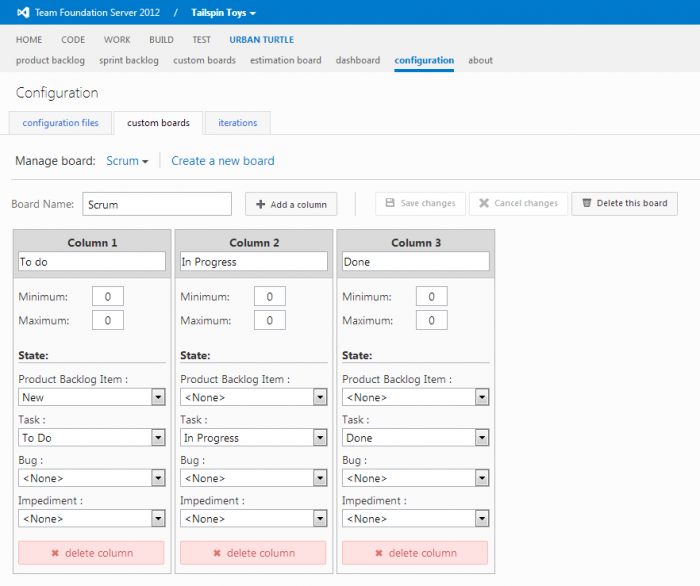
A board for each iteration
Previously, the Fast Track required you to specify which iteration would act as the Fast Track iteration and only this iteration could use the Fast Track board configuration. We thought this was too restrictive and decided to remove the notion of a Fast Track iteration altogether. What this means is that you can now assign a board configuration to each iteration. The Custom Boards add-on allows you to switch between iterations just like you can on the Sprint Backlog. Each time an iteration is loaded, the column layout will be refreshed to match the iteration's assigned board configuration.
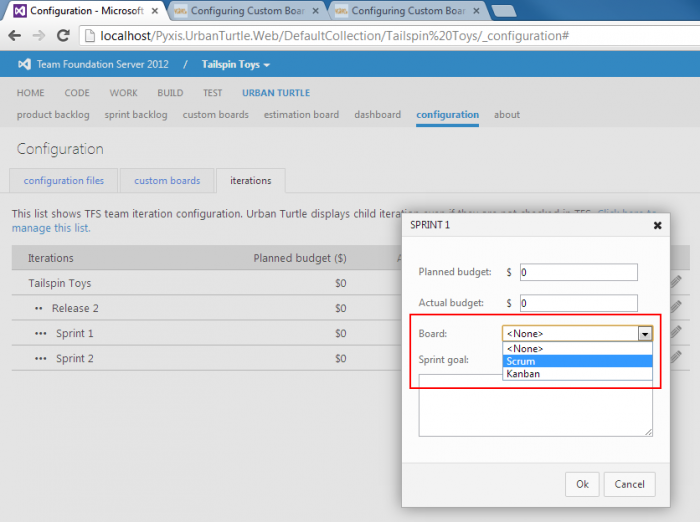
No-Touch Configuration
The Custom Boards add-on requires a particular field to be added to each work item type that you wish to display on the board. But fear not, this is all handled automatically for you. I would usually insert a screenshot at this point, but there is simply nothing to show. It just works!
If you want more information about how to create board configurations and assign them to iterations, look no further than this great knowledge base entry expertly written by Francis.
Support for Load-Balanced Installations
Enterprise customers will be glad to know that we now officially support load-balanced installations of TFS. With the help of some of our larger customers, we were able to identify the issue that prevented Urban Turtle to work in such scenarios. Bug found, bug squashed! Simply install Urban Turtle on each TFS Application Tier and you're good to go!

TFS 2012 Update 3 RC 2
A few days ago, Microsoft released another preview of the next update to Team Foundation Server 2012. Usually, we are committed to adding support for new updates to TFS the day they are officially released by Microsoft. In this case, a few customers have requested early support for the preview releases of Update 3 as it appears to fix a common issue in Team Foundation Server. Update 3 seems to bring no breaking changes with regards to Urban Turtle and we have white-listed the Update 3 CTP 2 build number. This means that you can install Urban Turtle 4.6 on TFS installations running either Update 2 or Update 3 RC 2.
That's it for this month! If you're an existing Fast Track customer, the Custom Boards add-on comes at no extra cost! Otherwise, request a free 30-day trial or purchase a license now! You'll love the flexibility that this new add-on provides. As usual, this release is a recommended update for all customers so head over to the download page and get it now!