Aim for the goal! Urban Turtle 4.5 is out!
 With Team Foundation Server 2012, Microsoft finally realized what we all already knew, iterations should have dates! In previous releases, process templates would define special work item types to work around this limitation. It was a work around and it felt like one, although Urban Turtle 2010 had a clever way of handling them. Unfortunately, Microsoft decided that the only information that should be added to iterations were dates. Now, every Scrum team knows that the true commitment they should make is towards a specific goal to achieve during their sprints, and not merely meeting a deadline. A wise man once said that "a successful sprint planning [...] is having a team committed toward a goal that is compelling for them as a whole" and we could not agree more.
With Team Foundation Server 2012, Microsoft finally realized what we all already knew, iterations should have dates! In previous releases, process templates would define special work item types to work around this limitation. It was a work around and it felt like one, although Urban Turtle 2010 had a clever way of handling them. Unfortunately, Microsoft decided that the only information that should be added to iterations were dates. Now, every Scrum team knows that the true commitment they should make is towards a specific goal to achieve during their sprints, and not merely meeting a deadline. A wise man once said that "a successful sprint planning [...] is having a team committed toward a goal that is compelling for them as a whole" and we could not agree more.
Sprint Goal
With Urban Turtle 4.5, we are reinstating the sprint goal in its true place: first and foremost. We have redesigned the header for the product and sprint backlog add-ons to always display the goal associated with the currently active iteration. This way, your team has no excuse for not meeting its commitment! It is a good practice to review the sprint goal over the course of an iteration to ensure that all decisions being made are taking into account the true objective that the team agreed upon during sprint planning.
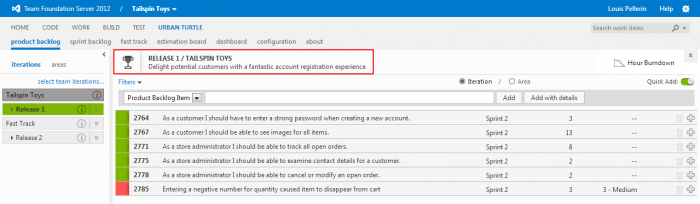
Along with the Sprint Goal, we thought we'd add a little context to the current view and so you can now see at a glance what the current iteration and area are.
New Dashboard Widgets
We are introducing two new widgets for the Dashboard add-on: the Sprint Goal and Completed Work widgets. The former is obviously linked the new Sprint Goal feature. It allows you to display the sprint goal for the selected iteration, albeit with some flair. It will look great in your dashboard on your big screen tv!
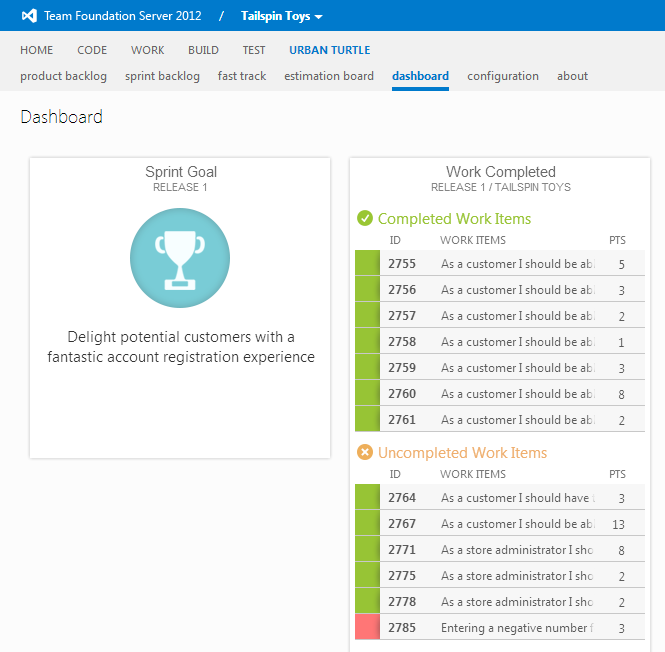
The second one shows what work items have been completed during a sprint. It also shows uncompleted work items, so that you know what work was left behind. Along with the other widgets, it gives you the actual picture of all work that has been done in an iteration.
Custom Dashboard Views
Previous releases allowed you to move the dashboard widgets around but you could not really make the dashboard your own. The list of the widgets was static and this was quickly becoming an issue with the slew of new widgets that were being released. Furthermore, our PO really wanted to display two hour burndown widgets at the same time to compare work progress between two different iterations. Well, the team turned these wishes into reality and we are proud to present the new Add Widget dialog!
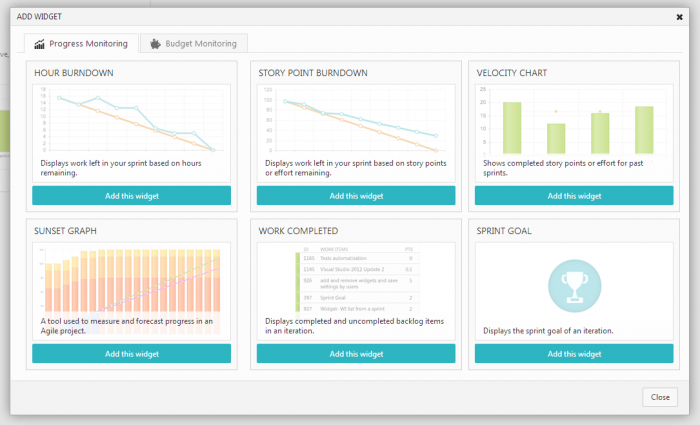
Along with being able to add only the widgets that you need, you can now remove widgets individually. You can also add multiple instances of the same widget types, giving you the ability to compare results from different sprints (or from different teams!).
One small note to current dashboard users: in order to give you this totally awesome feature, we had to re-work the way dashboard user settings are saved. This means that after upgrading to Urban Turtle 4.5, you'll be greeted by a new welcome widget and you will have to re-create your dashboard. Hopefully you will agree with us that this is a fair trade-off for the benefits the new functionality brings to the table.
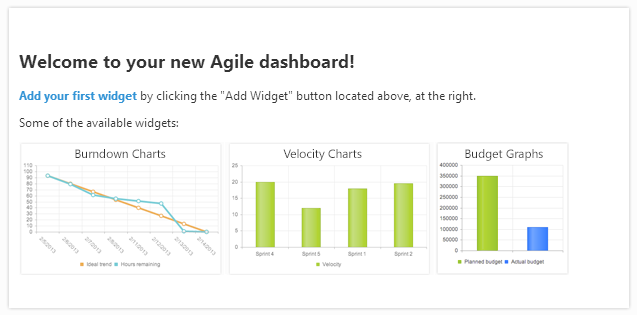
Get it now!
What are you waiting for? These new features could be yours in a matter of minutes! Simply download the latest version, run the installer and off you go! Your data, your dashboard, your way! Just note that Urban Turtle 4.5 can only be installed on servers running Team Foundation Server 2012 Update 2. We invite you to upgrade to the latest release if you haven't already done so. Also, make sure your voice gets heard. Visit our community support site and post your comments and ideas. You can also vote for other people's ideas. It is continually reviewed by the team and directly impacts our backlog.