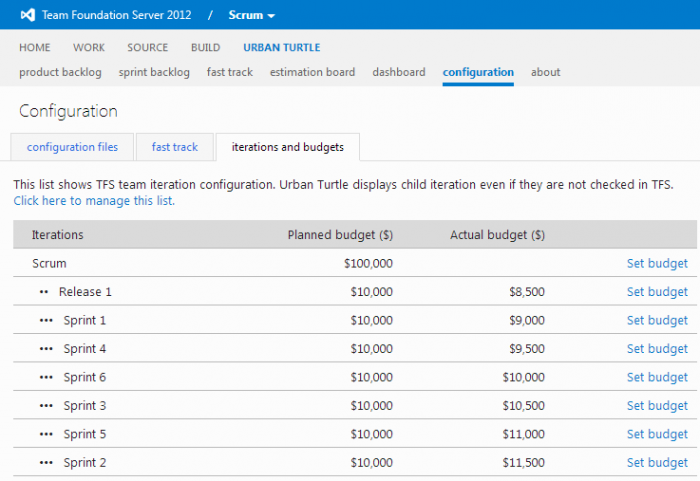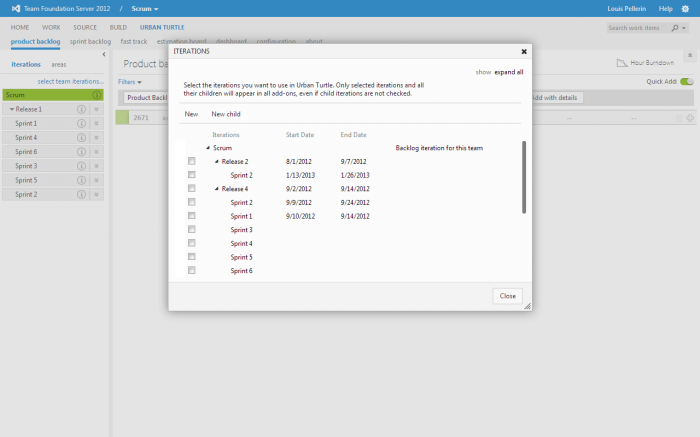All about money - Urban Turtle 4.4 for TFS 2012
Execs, project managers, Scrum Masters and Product Owners, rejoyce! In the newest release of Urban Turtle for Team Foundation Server 2012, the team has finally implemented the missing third pillar of project management: money. While time and scope are major components of any project management solution, they are hard to make sense of if you can't tie them to how much money you're planning to spend, or have already spent.
Budget
Urban Turtle now includes budget tracking capabilities in the form of new widgets for the recently introduced Dashboard add-on. Planned and spent budgets can easily be set for each iteration from both the Product Backlog and the Configuration tabs. Once set, you can leverage three new widgets for the Dashboard add-ons designed to help you plan and track how your money is spent.
Budget Graph
The new Budget Graph is a quick way to track how much you've spent during past sprints and compare it against how much you had actually planned to spend.
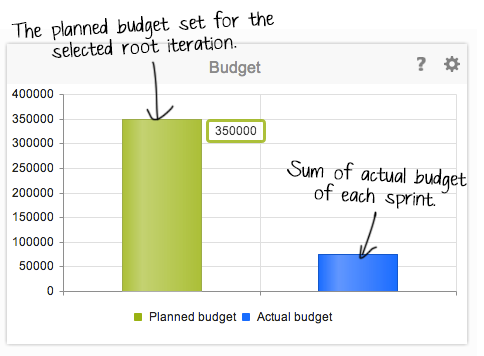
Earned Value Management
The new EVM widget combines metrics regarding scope, schedule and cost in a single, unified view bringing true insight in your team's progress.
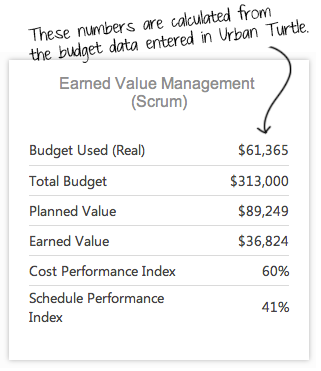
Consistency of Critical Factors
Leverage three different factors at the same time and quickly determine if everything is according to plan with the new Consistency of Critical Factors graph. The title sounds complicated, but the metrics aren't. With this widget, you'll be able to track sprint progression and completed story points while also following your budget spending. Easy!
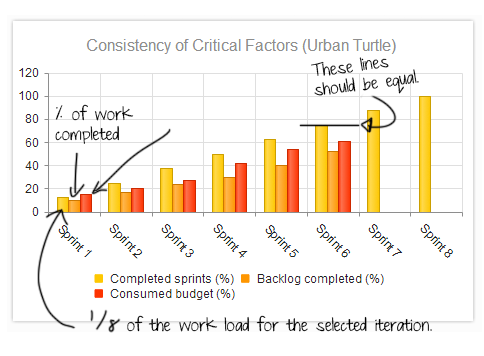
Confused?
We've prepared more detailed rundown of the three new widgets to help you get started. As always, we're here to help, so don't hesitate speak out in our community support site. We are listening!
Team Iterations and Areas
Many customers using Team Foundation Server choose to use a single project to keep track of multiple teams in a simplified manner. Urban Turtle 2010 has had support for configuring team iterations and areas for quite a while and it seems Microsoft agreed that this was a shortcoming of the platform. They chose to make teams a first-class citizen in TFS 2012 and we're glad to introduce support for these settings in Urban Turtle. We are fairly certain that many of you will be too!
We have added shortcuts to the iteration or area selection dialogs in the Product Backlog add-on and in the Configuration tab where you can select iterations and set their budgets. Explained below are some notes about how we interpret the selection of iterations and areas that you should be aware of.
Iterations
We're proud of our intuitive release management capabilities (dragging items from a release iteration to sprint iterations) and we wanted to retain these features while implementing support for the team settings. However, we felt that being unable to select both parent and child nodes at the same time would be an issue for Urban Turtle. This is why we have chosen to interpret the iteration selection somewhat differently in that child iterations are always available in Urban Turtle when their parent iteration node is checked.
Areas
While you can select an iteration to act as the product backlog for your team, there is no such thing when it comes to areas. Therefore, the project area node will always be visible in Urban Turtle regardless of its selection settings.
Improvements
As usual, we've spent some time tweaking the existing add-ons to improve their usability.
Estimation Board
It is now possible to filter the backlog items displayed in the Backlog section of the Estimation Board using your selection of iteration and area, similar to what you can do elsewhere in Urban Turtle.
Product Backlog
We have implemented a new fluid layout for the Product Backlog add-on to make sure it is still usable in lower resolutions, notably the common 1024x768 resolution used in many projectors. It was a pain for us so we imagine it was the same for many of you!
What are you waiting for?
Hurry up and get it while it's hot! Because you know we're already hard at work on the next release, download the new version and give us your feedback. We're listening and your comments will help us improve the product with every release. So run to a download page near you, install the latest and greatest and then let us know what you think on our community support site!