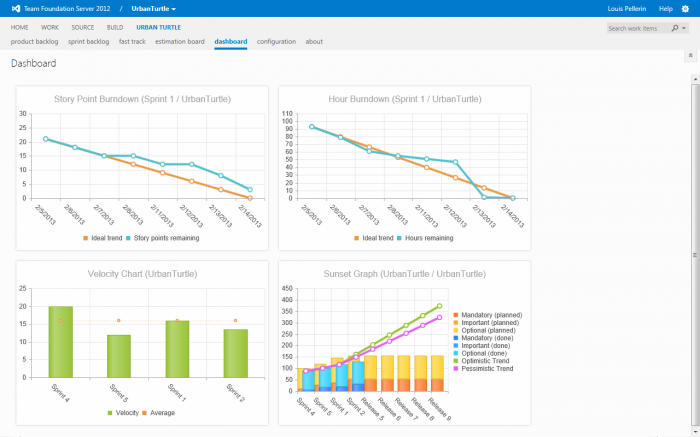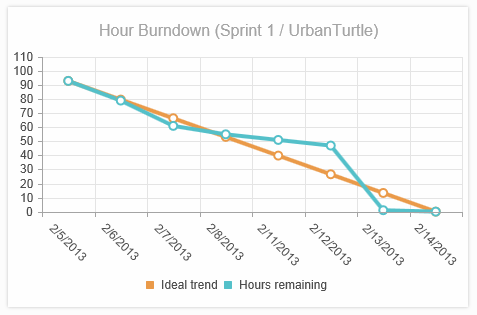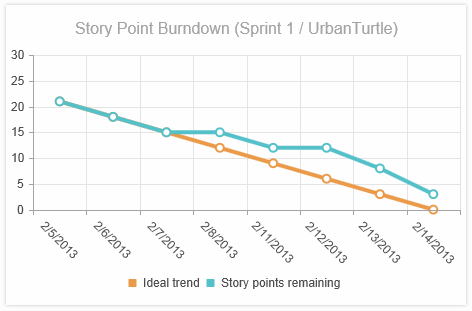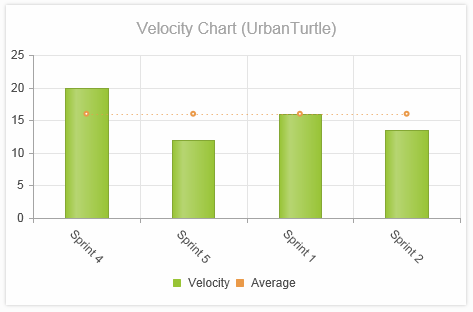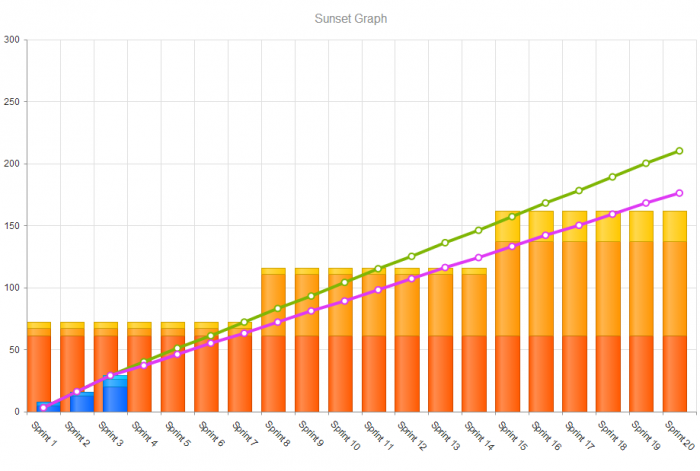Urban Turtle 4.3 - Unleash your data the Smart way
Announcing the new Agile Dashboard for Team Foundation Server 2012!
Following in the steps of our previous release, the team is proud to unleash onto the TFS Agile world a brand new add-on for the Urban Turtle application platform: the Agile Dashboard. Starting with Urban Turtle 4.3, we're giving you access to four distinct charts. You'll find some familiar faces but we have a real treat in store for you fresh out of our team of Agile experts.
The Agile Dashboard
The new Dashboard add-on is made up of four distinct widgets, or charts, all tailored towards bringing you true insight into your project data. With this add-on, data is king, and this is why we've designed it to allow you to configure it to your liking. You can move the widgets around and you can hide the Web Access header, making it really shine on a large screen tv!
Hour Burndown
The first widget is one you should already be very familar with: the Hour Burndown. In the last release, we made it available from the Sprint Backlog and you can now access it from the Dashboard so that your team always knows if they are heading in the right direction. From the widget editor, you can quickly set the iteration (and an area) to fetch data from.
Story Point Burndown
Many of our 2010 customers who made the jump to the 2012 version contacted us to inquire about the fate of the Story Point Burndown. This leads to the much overused joke: rumors of its death have been greatly exaggerated. In fact, it was always our plan to bring it back and we thought that doing so while introducing the new dashboard was the perfect match. It is exactly the same graph as you know from the 2010 version although you can now quickly change the iteration (an area) it gets work items from via the widget editor, just like the Hour Burndown.
Velocity Chart
We have this running joke here inside the Urban Turtle team where just about every sprint planning, Dominic, our Product Owner, asks what our velocity is. Then he goes about harassing Vincent, our Scrummaster, to extract this vital piece of information. And every single time, the team mentions that we should really build something into Urban Turtle to put a rest to this, once and for all. In the end, this made the Velocity Chart a prime candidate for the Dashboard. From the widget editor, you can select which iterations you'd like to see on the graph and, lo and behold, you'll finally have access to the completed effort, or velocity, for each of the sprints! It's a simple tool, but one that's already proven its worth to our team.
Sunset Graph
The what graph you may ask? The Sunset Graph! Custom designed by our team of Agile experts here at Pyxis, its name supposedly comes from its colors, but I prefer to think it is the one true tool that can tell you when the sun is going to set on your project. It is most likely the only widget on the Dashboard that you will need to spend some time with in order to fully comprehend how invaluable it can be to your team, and to the people looking at your project from the outside in. Fret not however, we already have some help ready to get you started which we'll keep on updating to ensure you see the same value in this widget as we do.
Other Improvements
Even though most of our time during the past month was spent on prepping the new Dashboard add-on for the release, we've managed to bring along a few improvements. There is one highlight though. From the very beginning, we wanted to enable the Dashboard to support a fullscreen mode. Since we like to display the Sprint Backlog on a large screen tv during our stand-up meetings, we designed this feature so that it could be made available from the other features as well.
We also know that some of you have hit the 200-work-item limit enforced in Urban Turtle 2012. We decided to add an option to our configuration mapping files to allow you to change this value. We must however warn you that setting this to a large value can lead to some performance issues, so be careful in what you choose!
More to come...
This is a great time to be an Urban Turtle customer. The team is moving full steam ahead to deliver a new release every month for the foreseeable future. We're two in two so far and our ideas combined with your feedback will ensure that each new release will be better than the previous one. We invite you to download the latest version and request a free trial, right from inside the application, for the new Dashboard add-on. Francis is eagerly awaiting your comments on our community support site. If you have an idea for a Dashboard widget, don't hesitate to add it here.