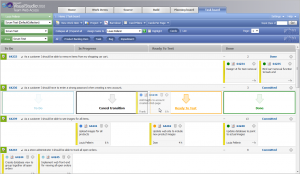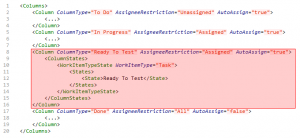Urban Turtle 3.15 Unleashed! Task Board Freedom!
We told you it was on the backlog. We told you it was rising in priority. We told you we wanted to see it included in a future release. We then told you we were working on it. For real even! Well, after years of asking, the Urban Turtle team is proud to present to you version 3.15, including its flagship feature: custom task board columns! No longer will you be constrained to a three-column layout. Urban Turtle has freedom written all over it!
Custom Task Board Columns
With version 3.15, Urban Turtle now reads the column definitions from the configured mapping file and displays the corresponding number of columns. It is actually very simple to add columns, since we've retained the same configuration file format as the previous versions. In the previous versions, there were only three column sections in the configuration file and you weren't able to add new ones. I'm pretty sure some of you have tried this, to no avail. Now, adding a Read To Test column is as simple as making this change to your configuration file:
Your process template must already define a Ready To Test state for this work. The configuration mapping file allows you to map your process template to Urban Turtle features, but it does not change your project's template. We'll try to have a blog post ready describing how to add a Ready To Test state to the Task work item type in the Visual Studio Scrum 1.0 process template. You can however get a head start by reading through this blog post which introduces the mapping files and links to other blog posts that describe how to enable some features in Urban Turtle by editing your project's process template.
Story Point Burndown Chart
Another oft-requested feature is a burndown chart in story points and we finally delivered the goods.
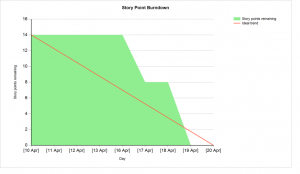
This new chart is very similar to the Hour Burndown, calculating the sum of story points at the end of each day of the selected sprint, excluding stories considered done, meaning those in the state mapped to the Done column of the task board. The exact field whose sum is calculated is actually the field configured as the Story Points field in the Statistics section of the configuration mapping file.

Duplicate Work Item
The Quick Add feature has proven a hit following the release of Urban Turtle 3.14. We have decided to follow through with a Duplicate feature which allows you to, wait for it, duplicate a work item in a single click! This is especially useful during sprint planning when you need to create common tasks for all your product backlog items. Now you can simply create it once, duplicate it as many times as you need, and quickly move it to their new parent backlog item. Here's a short video of the duplicate feature in action:

Improved support for lower resolutions
Soon after the release of Urban Turtle 3.14, we started receiving reports of card wrapping issues on the task board. This was due to our strict adherence to our chosen minimum recommended width for Urban Turtle which is 1280 pixels. We quickly decided to remedy this issue in the next release, and we're proud to announce that Urban Turtle will now play nice with lower resolutions, especially the popular 1024x768 resolution used on many projectors.
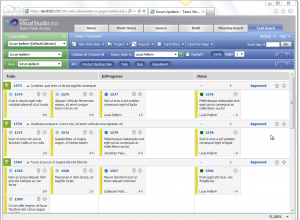
This is a very exciting release for the team and we hope that you will agree. As usual, we recommend that you upgrade to the latest version (Don't forget to refresh your browser's cache!). I also invite you to voice your opinion on this feature or ask for help on our community support site! We look forward to your feedback.