Look who's got a brand new shell! Urban Turtle 3.14 now available.
Once again, Team Urban Turtle is quite proud to announce the release of Urban Turtle 3.14. Featuring updated visuals and the ability to fill a backlog or decompose a product backlog item in seconds, we're pretty sure you'll be as excited as we are about this new version.
New Design
While strictly an aesthetic update, the new planning and task board design in Urban Turtle 3.14 was also aimed at improving the visibility of the boards when displayed using a projector. The original design, albeit attractive on paper, turned the Turtle into a Christmas tree (actual user comments!) when used in the real world. Even though it has always been a concern for us, we chose to concentrate on developing new features since the 3.0 release. This update was long overdue, and this is why we tasked our web guy, Guillaume, to come up with a new look for the application. We're very happy with the results and we hope you will be too! We can't wait to hear what you think about it. It may be disconcerting at first, as with any major change, but given time, we're convinced you'll find the new look to be quite easier on the eyes. Can't go wrong with less eye bleeding, right? :)


Quick Add
We know for a fact that our users tend to avoid round-trips to the Work Item Editor window in Team Web Access like the plague. And with good reasons! It is painfully slow to render and it forces a planning or task board refresh when closed. This is why we try to come up with features that avoid having to go through this window.
Urban Turtle 3.14 introduces the Quick Add section which aims to make the user story/product backlog item decomposition part of your Sprint Planning meetings an actual joy to do. It allows you to add tasks to a PBI in a matter of seconds, without ever going through the Work Item Editor. Simply type in the work item title, press enter and a new work item appears immediately. What's really cool about this is that you don't need to wait for the work item to actually be created in TFS. The creation part is all done asynchronously, so you can just continue to type in work item titles and press enter. Combined with the in-place editing capabilities, creating tasks and setting the work remaining is no longer the chore it used to be.
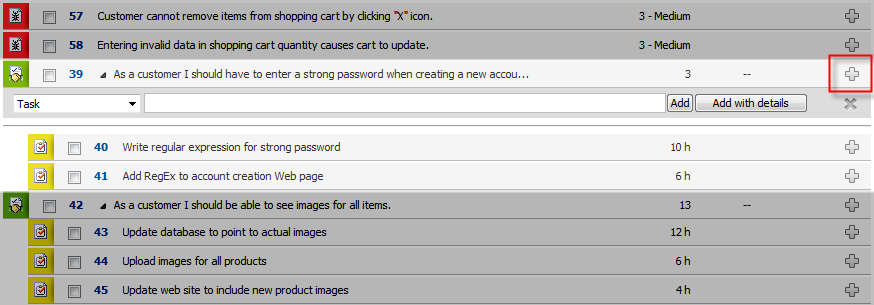
The Turtle is very excited to show its new colors and the speed it has picked up when creating work items. We invite you to update to the latest version and discuss it on our community-powered support site.