Urban Turtle 3.12 is now available!
Team Urban Turtle is proud to announce the release of Urban Turtle 3.12. During the last month, we've focused on further improving support for the Scrum for Team System v3 process template, as well as adding a few template-agnostic goodies for everyone.
Scrum for Team System v3
Implementing support Scrum for Team System (hereafter SfTS for brevity) proves to be an interesting challenge for us. As we strive to protect our template independence, there are many particularities with this template that force us to jump through hoops in order to provide a compelling solution for SfTS users. We've introduced the Direct Links query mode in Urban Turtle xx, to support the various link types found in SfTS. We have also added the ability to configure a Sprint work item type per iteration level, to support the Release, Sprint and Team Sprint work item types. Now, we are adding the ability to automatically link these work item types together via the Implemented-By link type, as prescribed by the SfTS guidance.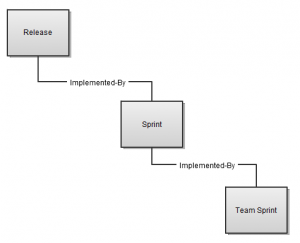
The default configuration file for SfTS specifies the relationship between the different link types. In Urban Turtle, when you add a Sprint work item to an iteration, it automatically looks up the chain of iterations to find the Sprint work item it should link to. This is all done automatically, behind the scenes, but it requires you to create the Sprint work items in the expected order. This means that you should first create a Release, then a Sprint, and finally, a Team Sprint. Doing so will automatically link the Sprint to the Release, and the Team Sprint to the Sprint, enabling all the cool roll-up features and calculated fields found in Scrum for Team System. To make things a bit easier, iterations without a Sprint work item can now be quickly spotted just by looking at the iteration panel.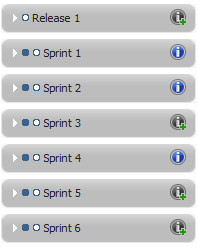
We've also added the last missing piece in the SfTS feature tracking work item model: the Acceptance Test. This work item type links Bugs to Product Backlog Items but it was missing from the default SfTS configuration file that ships with Urban Turtle. This means that you can now have Product Backlog Items tested by Acceptance Tests failed by Bugs as suggested in the process guidance.![]()
We believe this extended linking support will be more than welcome by current users of the Scrum for Team System process template as they make Urban Turtle a compelling alternative solution to the TFS Workbench from EMC Consulting.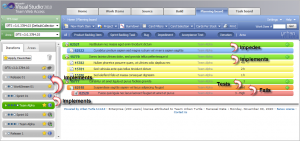
And the goodies!
Most of our current customers rely on the common process templates from Microsoft: MSF Agile 5.0 and Visual Studio Scrum 1.0. If you're using one of these templates, you can still benefit from the features added specifically for Scrum for Team System, as every new functionality is implemented in a template-independent way. For instance, you can switch to the Direct Links query mode to add support for custom link types. You can configure the relationship between the different work item types to prevent users from adding User Stories to Tasks. Any feature that is unavailable with the default configuration file can be added by modifying your process template and creating your own custom configuration mapping file. But Urban Turtle 3.12 also introduces a few features that work with any process template and do not require any tinkering with the configuration files.
- Ordering of new child items
With prior versions of Urban Turtle, new child items always appeared on top, with a seemingly higher priority. This doesn't make much sense for a lot of users as most people tend to create tasks in the order they believe they should be completed. Urban Turtle 3.12 now sets a default backlog priority or stack rank for new child work items at a value higher than the last visible item. - Improved Pagination
Experienced Urban Turtle users know that the options in the Cards per Stack menu on the planning board refer to the number of parent or root work items and not to the number of visible work items. This means that you could choose to display 25 Cards per Stack but actually see a lot more work items because all the descendants of each of the visible parent work items would also be displayed. This could severely impact loading times when accessing either board. Furthermore, there was no Cards per Stack option for the task board, as it doesn't use the stack metaphor.In Urban Turtle 3.12, we have decided to change the pagination logic by applying the Cards per Stack selection to visible work items. One caveat to be aware of is that you will always see all descendants of a parent work item no matter how many there are. However, as soon as we hit the chosen Cards per Stack limit, the next parent is pushed to the next stack. This means that it will still be possible to view more than the selected number of work items, but the count should never get unreasonably high.
We have also ported the same pagination logic to the task board, including the Cards per Stack menu (renamed Cards per Page on the task board). This should also help improve load times as the pagination applies to all displayed work items unlike previous versions which had separate logics for the parent and the Other Work Items sections.
As usual, we recommend that everyone upgrades to the latest version. We are looking forward to your feedback! Please visit our community support-site to ask questions, propose ideas or report issues. It is monitored very closely by the team and you will get timely replies to any inquiry.