Twelve in twelve! Announcing Urban Turtle 3.11!
Over a year ago, we released Urban Turtle 3.0, the premier Scrum tool for Team Foundation Server 2010. To be honest, it was a bold move. Four months before the release, what we had was a product that almost nobody knew about, compatible only with TFS 2008. We threw half of the code away, went through a complete UI overhaul and developed against beta releases of TFS 2010, aiming to be ready for the big Visual Studio 2010 launch in April. Strong believers in Agile software development practices, we fully embraced the release early, release often pattern and sim-shipped Urban Turtle 3.0 alongside TFS2010. Over the year that followed, we managed to release 12 updates, one each month. Today marks the day of our 12th release: Urban Turtle 3.11. As always, it includes a few new features, several tweaks and improvements as well as a few bug fixes. Read on to find out what's new!
Print support
![]() Many people have been requesting for some time now that we add printing support to Urban Turtle. As per the Manifesto for Agile Software Development, people highly value individuals and interactions over processes and tools. They wanted to be able to print work items in an index card format for use on an actual task board instead of a virtual one. This is exactly what we are introducing in Urban Turtle 3.11. You now have the option to export work items to a PDF file. We're starting with basic support, but we do hope you will give us feedback to help us improve this feature over the next releases. Click here for a sample of the PDF output.
Many people have been requesting for some time now that we add printing support to Urban Turtle. As per the Manifesto for Agile Software Development, people highly value individuals and interactions over processes and tools. They wanted to be able to print work items in an index card format for use on an actual task board instead of a virtual one. This is exactly what we are introducing in Urban Turtle 3.11. You now have the option to export work items to a PDF file. We're starting with basic support, but we do hope you will give us feedback to help us improve this feature over the next releases. Click here for a sample of the PDF output.
Filters on the task board
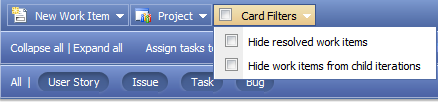 We have decided to port the planning board filtering options over to the task board following a customer request. You now have the ability to hide work items from child iterations, to hide items that are done and to filter work items according to their work item type. These settings are independent from the planning board, meaning that you can hide done items on the planning board but have them show up on the task board.
We have decided to port the planning board filtering options over to the task board following a customer request. You now have the ability to hide work items from child iterations, to hide items that are done and to filter work items according to their work item type. These settings are independent from the planning board, meaning that you can hide done items on the planning board but have them show up on the task board.
Business value on the planning board
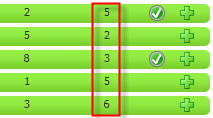 Until now, the planning board view was restricted to two customizable fields. Since one of the fields represented the work item title, there was effectively only one field to customize unless you knew your work item Ids inside-out. Customers have requested the ability to view both the Effort and Business Value fields at the same time, for obvious reasons. We therefore managed to squeeze in a third configurable field and the default Scrum 1.0 mapping file has been updated to display the Business Value for Product Backlog Items.
Until now, the planning board view was restricted to two customizable fields. Since one of the fields represented the work item title, there was effectively only one field to customize unless you knew your work item Ids inside-out. Customers have requested the ability to view both the Effort and Business Value fields at the same time, for obvious reasons. We therefore managed to squeeze in a third configurable field and the default Scrum 1.0 mapping file has been updated to display the Business Value for Product Backlog Items.
Single Column Headers
Another highly requested feature or improvement regarded the duplicate column headers on the task board. We used to display the headers for every root (or parent) work item, usually the Product Backlog Items. This took up a lot of space and was considered a waste by just about everyone using the product. This has been replaced by fixed column headers which are always visible but displayed only once, saving up precious screen real estate.

Configurable Blocked State
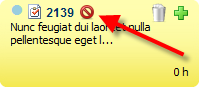 The Task work item type definition in the Scrum 1.0 process template specifies a Blocked field which we added support for the previous release. We used to consider any value as meaning that the item was blocked, but it has come to our attention that this can prove problematic with other process templates. While this option is still available, you can now also configure a value to represent the Blocked state. We have updated the Scrum 1.0 mapping file to consider tasks as blocked when the value for the Blocked field is yes. As with many things in Urban Turtle, this is fully configurable and can be adapted to your own custom process template by editing your project's mapping file.
The Task work item type definition in the Scrum 1.0 process template specifies a Blocked field which we added support for the previous release. We used to consider any value as meaning that the item was blocked, but it has come to our attention that this can prove problematic with other process templates. While this option is still available, you can now also configure a value to represent the Blocked state. We have updated the Scrum 1.0 mapping file to consider tasks as blocked when the value for the Blocked field is yes. As with many things in Urban Turtle, this is fully configurable and can be adapted to your own custom process template by editing your project's mapping file.
There are several other improvements and bug fixes included in this release. I invite you to review the release notes for more information. This release has been driven by your feedback, and we would like to thank you for taking the time to propose ideas, ask questions, report issues and praise us on our community support site. Your help has become an invaluable asset to our development team! As always, we recommend that you download and upgrade to the latest version. We are pretty sure that it has something to like for everyone!