Up to eleven: Urban Turtle 3.10, our 11th release in 11 months!
 Almost a whole year has gone by since the release of Team Foundation Server 2010 and our add-in for its Team Web Access application tier, Urban Turtle 3. Since then, we have managed to release a new version each month, for a total of eleven. Some say it's too much, others say it's impressive, but the team thinks nothing of it. We're just working hard, trying to improve our product release after release. Frequent releases is merely a side effect!
Almost a whole year has gone by since the release of Team Foundation Server 2010 and our add-in for its Team Web Access application tier, Urban Turtle 3. Since then, we have managed to release a new version each month, for a total of eleven. Some say it's too much, others say it's impressive, but the team thinks nothing of it. We're just working hard, trying to improve our product release after release. Frequent releases is merely a side effect!
Scrum for Team System
This month, we bring you two outstanding features along with the ubiquitous bug fixes. First on the list is further improved support for Scrum for Team System v3 (refered to SfTS from now on). We've been shipping beta support for this template for a few months now through a compatible mapping file but users have found it to be lacking. The problem lies with the custom types used by SfTS. Both the MSF Agile 5.0 and Scrum 1.0 process templates use the standard Parent-Child relationship to link most work item types. With SfTS most links are named according to the type of the relationship. For instance, a task implements a product backlog item and is not merely a child of it, as with the other templates. The Parent-Child relationship was the only one supported by Urban Turtle until today. This meant that work items created with Urban Turtle would not appear as expected when looked at from the SfTS tooling and reports, and vice versa.
With Urban Turtle 3.10, we are introducing support for the Direct Links query mode which allows Urban Turtle to display all link types between work items. This means that a task that implements a product backlog item and another task that is a child of the same product backlog item will both be displayed as children on the planning board.
Another cool feature is that you can now explicitly define the link types in the mapping file. By default, when adding a child item using the plus sign on a card, the Parent-Child link type is used. You can override this by specifying the link type to use and Urban Turtle will automatically create the appropriate relationship when adding a child item. This is obviously required for the SfTS template, and the mapping file has been updated accordingly. You can also use this feature to restrict the work item types that are allowed to be created as children as only the link types specified are displayed on the Add child dialog. Define a single link type and you can even avoid the dialog altogether!
Teams!
The second major feature of this release is Team Configuration and Management. It is now possible to specify teams on a per-project basis, allowing further filtering options and better control over the Assign tasks to drop-down list on the task board.
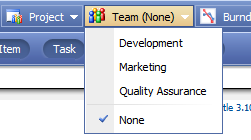
A team is composed of a name, a root iteration, a root area and a TFS Security Group. Both the root iteration and area affect which iterations and areas are visible from Urban Turtle when the team is selected. By default, Urban Turtle uses the project node as the root for both the iteration and area paths. This new feature allows you to override this default behavior and automatically hide some classification paths. We expect people already using areas to divide team work to really appreciate this new feature.
We use the TFS Security Group to determine which teams are displayed on the new Team menu by verifying the current user's membership. When a team is selected, the Assign tasks to drop-down list displays the security group members, this overrides the default behavior of listing individual users who have access to the project.
Configuration is done through the global.settings file, which was only used before to control access to Urban Turtle. Documentation for this file can be found here.
Other improvements
We've made several other improvements throughout the application. On the task board, we've tweaked the pagination system and turned the collapsing/expanding of a parent work item into an instant action. We've also fixed an issue with the Burndown where the planning board settings would be used even when launching it from the task board. More improvements and bug fixes are listed in our release notes on the download page.
Available now!
As usual, we recommend that everyone upgrade to the latest version. If you're still pondering whether or not the Turtle is worth a try, rest assured that we've gone to great lengths to make the first experience as painless as possible. The setup is a simple three-click, next-next-next affair and the integration with Team Web Access is seamless. You'll find two new tabs, Planning board and Task board, and with the common MSF Agile 5.0, Scrum 1.0 and now Scrum for Team System v3 templates, you'll be up and running right after the installation. So don't hesitate, download it and give it a try. Don't forget about our community support site. All questions, comments, suggestions or bug reports are more than welcome. You'll get answers straight from the team in a timely fashion, so post away!