Perfect Ten: Urban Turtle 3.9 marks our 10th release in 10 months!
It is really cold up here in Montreal, but this Turtle is not the hibernating kind. Once again, relentlessly, the team has worked hard to bring you its tenth release in ten consecutive months. While we're happy with our track record, we're definitely a lot happier with the contents of each of these releases and the latest one is no exception. It's packed with new features, improvements and bug fixes of all kinds, so read on to find out what's new!
Taskboard Improvements
Several new features have been added to the task board.
- Warning Zone
- Recycle bin
- Blocked tasks
- Independant iterations and areas
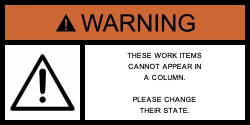
Ever since we've added support for the Visual Studio Scrum 1.0 process template, people have come to us asking why some work items were not visible on the task board. Most of the time, the simple reason was that they were in a state that was not configured to appear under one of the columns. While this made sense to us, it was still pretty confusing. We wanted to find a solution that would not force us to map states to columns in a way that did not make sense. What we've come up with is something that will hopefully remove some of the confusion while helping people realize that some work items should probably not be in the team's sprint backlog.
Work items in a state not mapped to one of the task board columns will now appear under a new section dubbed 'The Warning Zone'. The cards in this section appear a little bit different than the cards in columns. The state of the work item appears as a link that will allow you to quickly change to a state mapped to a column. In theory, the warning zone should never be visible. If you see it, it means you're probably doing something against the rules.
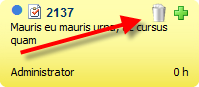 The task board is all about simplifying work item state transitions. In this regard, we've implemented an equivalent to the Recycle Bin feature of the planning board. Put simply, if a 'Deleted' state is configured in your mapping file, as it is by default with the Scrum template, a recycle bin icon will be visible on the card if the transition to this state is possible. This is a great way to quickly remove tasks involving work that is now unnecessary!
The task board is all about simplifying work item state transitions. In this regard, we've implemented an equivalent to the Recycle Bin feature of the planning board. Put simply, if a 'Deleted' state is configured in your mapping file, as it is by default with the Scrum template, a recycle bin icon will be visible on the card if the transition to this state is possible. This is a great way to quickly remove tasks involving work that is now unnecessary!
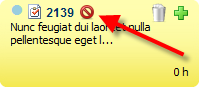 Scrum 1.0 users have asked us why there was no visual cue when they flagged a task as blocked. This was a very good question for which we simply had no good answer and so we went straight ahead and implemented the suggestion. Indeed, it is very useful to know at a glance that a task is blocked and requires attention from your Scrummaster. As always, this feature is configurable, meaning that you can add your own Blocked field to your work item type definition and gain this feature by rolling out your own mapping file.
Scrum 1.0 users have asked us why there was no visual cue when they flagged a task as blocked. This was a very good question for which we simply had no good answer and so we went straight ahead and implemented the suggestion. Indeed, it is very useful to know at a glance that a task is blocked and requires attention from your Scrummaster. As always, this feature is configurable, meaning that you can add your own Blocked field to your work item type definition and gain this feature by rolling out your own mapping file.
Another interesting change is that the task board now has iteration and area settings that are independant from the planning board. This allows you to view the current sprint on the task board while grooming your backlog on the planning board without having to switch back and forth between iterations.
Steer clear of the editor!
![]() The work item editor is arguably the slowest window to use in Team Web Access. While it is sometimes a necessary evil, we've added some features to reduce round-trips to it.
The work item editor is arguably the slowest window to use in Team Web Access. While it is sometimes a necessary evil, we've added some features to reduce round-trips to it.
- Detailed tooltips
- Improved in-place editing
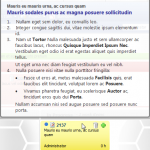 We've replaced the default tooltips in some areas of the application by ones that display more information. For instance, the tooltip for a card in either board now displays the full title of the work item and the contents of a configurable description field. By default, when using the stock Scrum 1.0 and MSF Agile mapping files, we've configured the description field for each of the work item types to display the content of left-side text area from the work item editor.
We've replaced the default tooltips in some areas of the application by ones that display more information. For instance, the tooltip for a card in either board now displays the full title of the work item and the contents of a configurable description field. By default, when using the stock Scrum 1.0 and MSF Agile mapping files, we've configured the description field for each of the work item types to display the content of left-side text area from the work item editor.
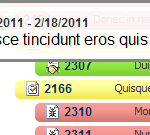 This also works for the iteration information icon on the left-hand side of the planning board. With the Scrum 1.0 template, the tooltip will display the start and end dates of the sprint along with the team's goal.
This also works for the iteration information icon on the left-hand side of the planning board. With the Scrum 1.0 template, the tooltip will display the start and end dates of the sprint along with the team's goal.
The information icon has also been added to the task board, to the right of the iteration drop-down list. You'll have no good reason to forget your sprint goal now!
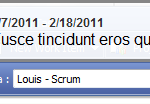
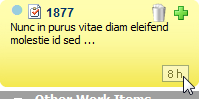 Urban Turtle 3.7 introduced in-place editing for work remaining on the task board as a way to avoid using the work item editor just to update a task. We had promised that this was only the beginning of a new trend in Urban Turtle, and with this new release, we've improved and extended this feature.
Urban Turtle 3.7 introduced in-place editing for work remaining on the task board as a way to avoid using the work item editor just to update a task. We had promised that this was only the beginning of a new trend in Urban Turtle, and with this new release, we've improved and extended this feature.
The major complaint with this feature in previous versions was that the clickable zone was just too small. Some people weren't even aware of the existence of such a functionality in Urban Turtle. We've therefore expanded the zone and changed the visual style of the editable fields to improve usability.
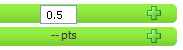 Up until now, this feature only applied to the work remaining field, and only on the task board. This is no longer true as you will now be able to quickly edit both the work remaining and effort (story points) fields in either board. Decimal values are also now supported, making it possible to use your full planning poker deck, including the 0.5 card!
Up until now, this feature only applied to the work remaining field, and only on the task board. This is no longer true as you will now be able to quickly edit both the work remaining and effort (story points) fields in either board. Decimal values are also now supported, making it possible to use your full planning poker deck, including the 0.5 card!
Support for Chrome and Safari
We are quite happy to announce that we've removed the biggest hurdle preventing Chrome and Safari support: drag and drop on the planning board. This bug finally moved up the priority ladder and the team happily squashed it! We expect feedback from the community regarding this initial support. There's even a special place on our community support-site to notify us of any issue found while using Chrome or Safari. Please help us improve!
Other improvements and bug fixes
We've also managed to squeeze in many smaller improvements and bug fixes in this release:
- The Hour Burndown popup is now centered (and can now be shown more than once in Internet Explorer)
- New child items are never assigned to the current user
- Rank or priority is now always initialized to 0 when creating a work item
- The task board colum headers are now gray instead of orange to reduce eye bleeding ;)
- It is now possible to enable Urban Turtle on a per-collection basis
- Several bug fixes listed in the release notes
We've put a lot of work into this release, coming in to work during snowstorms and arctic cold. It's one of our most jam-packed releases and we hope you will enjoy everything it brings to the table. If you do, or if you don't, we want to hear from you! The community site is more popular than ever and it's a great way to gather votes for your ideas. So experience the latest version and voice your opinion. We're listening!
