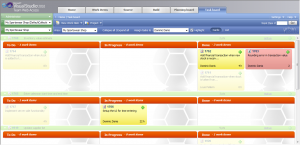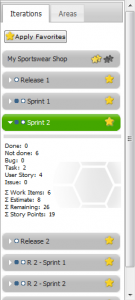Witness joy, daily! Urban Turtle 3.7 now available!
8 months, 8 releases
The team is back at it again. Another month sees another release out in the wild. We're once again quite proud to have been able to stick to our monthly release cycle, but we're even more proud of what you will actually find in this new version. 'Tis the season and Santa has something for every member of your Scrum team!
A more agile task board
Our previous release included various performance improvements but most of them simply went unnoticed because of the tremendous gains asynchronous ranking brought forth. While this really helped during planning and backlog grooming sessions, some team members might have felt left out. We've therefore decided to take everything we've learnt developing this feature and apply it to the task board. No longer will you wait for the dreaded spinner to disappear when moving work items through the task board columns. Everything gets updated asynchronously and state transitions are now swift and smooth.

But this is not the only improvement the task board has received. Users loved the automatic assignment feature, which assigns tasks moved to the In Progress column to the currently logged-in user. While this was quite useful for team members during the day, it proved somewhat annoying during stand-up meetings. We decided to implement an idea from a member of our community which described a way to select an active user on the task board. Instead of assigning tasks to the logged-in user, we now assign them to the selected user. We've further enhanced this feature by adding the option of highlighting the selected user's tasks.
One more feature that we expect will be very appreciated by developers on your team is the ability to specify work remaining on the work item card itself. No longer do you have to open the work item editor, edit the work remaining field, save and close and wait for a full task board refresh. In-place editing turns a chore into pure joy! Sure, you will start hoping right away for the ability to edit other fields in the same way, but rest assured, this is only a glimpse of a bright and exciting future!
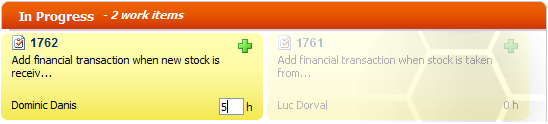
Hopefully, these improvements to the task board will make the turtle a little more daily-friendly!
Improved Planning
We've turned a long requested feature into reality with this new version. Actually, this idea was originally mentioned by a previous member of our team, before the initial 3.0 release. It has taken some time but the iteration/area and work items sections on the planning board have been split into two and no longer share a single scrollbar. This means that you can now take the last work item on your backlog and move it to the top-level area without feeling any pain in your hand!
Goodbye, session timeouts!
It is quite common for developers to leave the task board open in the background and come back to it after having completed a task. What would then happen is that they'd try to move their task to the Done column only to see the task board being refreshed, and their task still sitting under In Progress. A frustrating sigh later, the card would be moved a second time to the Done column, hopefully sticking to it this time. The cause of this was a simple session timeout. Fortunately, a combination of many changes made throughout the different releases enabled us to actually complete the intended action even when the session is expired. This is only one example of a frustrating moment caused by session timeouts, but other actions will also successfully complete, such as moving a work item to an iteration.

Miscellaneous Improvements
Several other changes can be found in this release. For instance, the number of cards per stack can now be changed through a new menu option. Switching between viewing the iteration or the area on a card on the planning board is now instantaneous. Data for the next day (tomorrow) is no longer displayed on the burndown chart.
We're also including a beta version of our configuration mapping file for the Scrum for Team System v3 process template. We know this is a popular template and we hope users will try it and send us feedback so that we can further improve our support for it.

Once again, we recommend to everyone to upgrade to the latest version. We will eagerly be waiting for your comments. As usual, make sure your voice gets heard on our community-powered support site. The weather outside might be frightful, but the turtle is delightful. This season, present your team with the gift of the turtle and witness joy, daily!