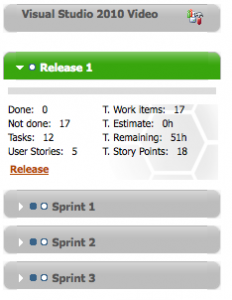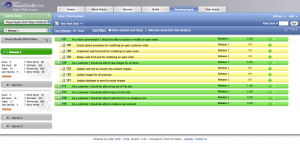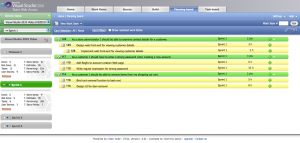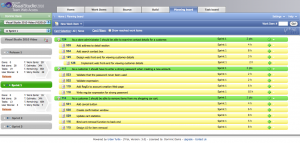Easy Multi-Level Planning with Urban Turtle
Most successful Agile/Scrum teams use a multi-level planning approach. There are a couple of quotes that I like and always mention in my Scrum training:
“Planning is everything. Plans are nothing.” - Winston Churchill
“No plan survives contact with the enemy.” - Helmuth von Moltke the Elder
I think they are good guiding principles.
Lets have a look at how Urban Turtle supports teams that use multi-level planning. Here we will use an example with releases and sprints but note that you can use as many levels as you want. However, if you decide to add more levels as a team, make sure they are truly needed and they are not just inducing extra complexity.
In this blog, I will use the user story and sprint terms because they are very common. Note that terms may vary depending on the process template you are using. Urban Turtle ships with mapping files for some popular Agile/Scrum process templates. It is very easy to create a simple XML mapping file to use Urban Turtle with almost any process template. For those who have their own customized process template, we will shortly write a blog entry that will explain how to easily create the mapping file.
During early project planning, the team will create some user stories and use Urban Turtle’s drag and drop capabilities to prioritize their product backlog.
When the team is ready for release planning, it is time to add the next release and some sprints. Here I have a sample release with three sprints.
Note that it may be tempting to try and schedule up-front every story in specific sprints, but our experience shows us that it is better to defer the decisions and let the team inspect and adapt as it achieves some sprints. By deferring the commitment as much as possible, the team takes ownership of their backlog and their planning activities. In other words, have the team evaluate their capacity for the release based on past velocity and commit user stories in the release according to this.
Note that because Urban Turtle computes all the statistic roll-ups, if the team is sure that a story needs to be done in a particular sprint, they can simply commit it to a sprint via drag and drop. In doing so, the release view will not be affected. When the team will get to the sprint planning for this particular sprint they will see an that the user story is already committed.
During the first part of a sprint planning activity, the team identifies its commitment for the next sprint. The team goes to the current release and checks the ![]() option to display only user stories that are not yet committed in a sprint. Then they drag and drop the stories they want to plan in the sprint until they feel they have reached their capacity.
option to display only user stories that are not yet committed in a sprint. Then they drag and drop the stories they want to plan in the sprint until they feel they have reached their capacity.
Note again that Urban Turtle does all of the roll-ups for the user, allowing to have the statistics for your releases and sprints at a glance.
During the second part of sprint planning, the team creates the tasks that constitute their sprint backlog.
I hope that this blog gave you a good idea how Urban Turtle supports teams in their various planning activities while keeping the flexibility of not dogmatically following the suggested process.
Happy planning.
~francois